Your online store can run even smoother and more effectively thanks to plugins that automate lots of tasks and make shopping easier for your customers.
On EcomFly you have a set of ready-made plugins you can activate literally with one click.
You don’t have to install anything manually or have any technical knowledge.
Plugins are integrated with the platform and you activate them directly in the store panel.
Log in to EcomFly and go to your store panel.
In the menu on the left side click “Plugins”.
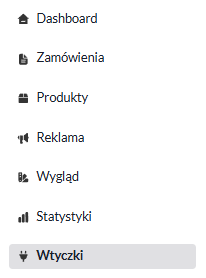
You'll see a list of available plugins that you can turn on with a single click.
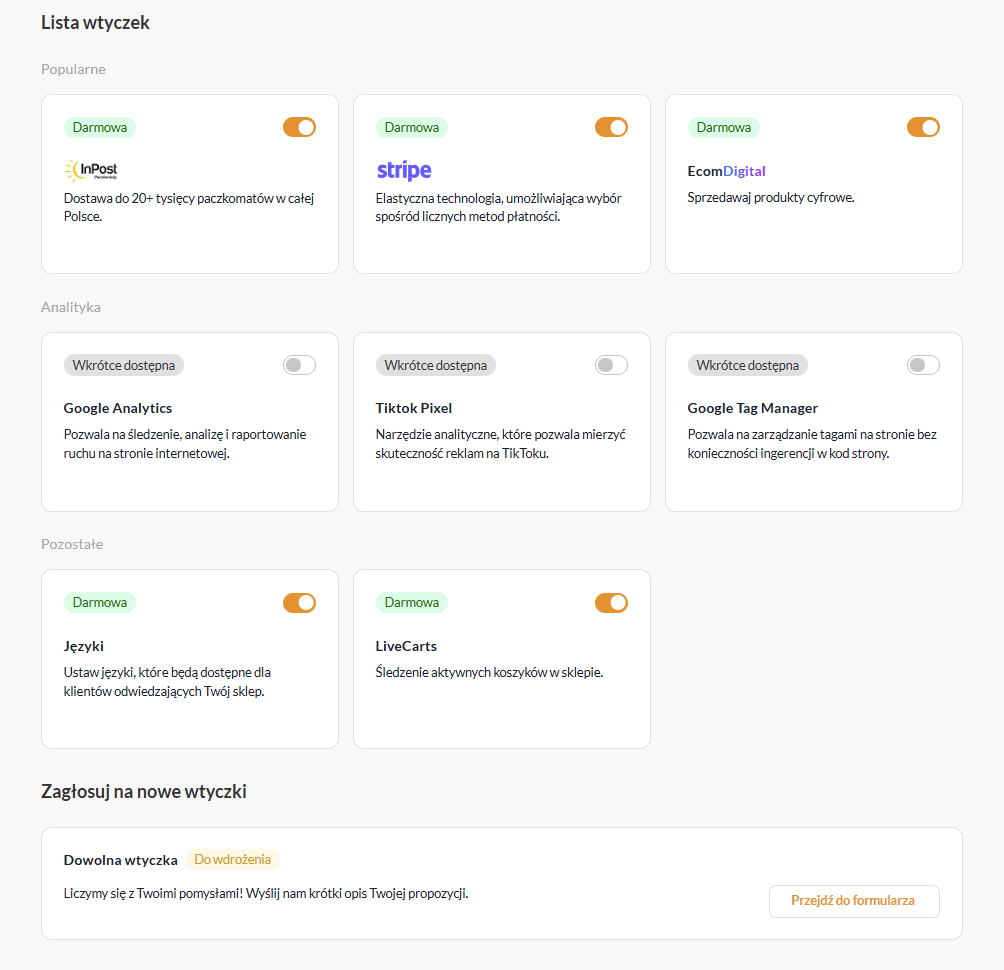
You turn a plugin on or off by using the button next to its name.
InPost (Paczkomaty) – lets you pick a parcel locker when ordering, auto-generate labels and integrate shipping.
Stripe – allows you to integrate different payment methods like credit card, Apple Pay, Google Pay, etc.
EcomDigital – lets you sell digital products (like e-books, templates), automating file delivery to the customer's email right after purchase.
LiveCarts – tracks customers' active carts, so you can analyze and boost your store's effectiveness.
Languages – lets you enable your shop in different languages (like Polish, English).
Some plugins are “coming soon” – that means they're being tested or finalized.
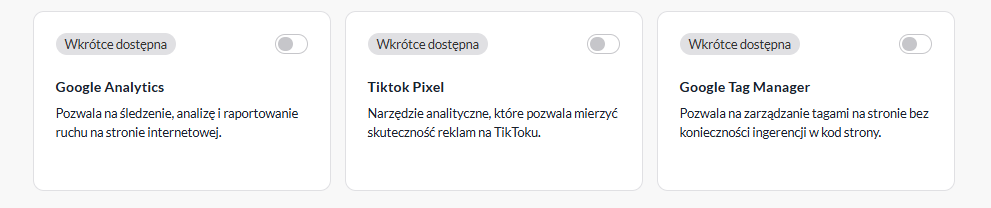
Examples:
Google Analytics – for analyzing store traffic and conversions.
Tiktok Pixel – to measure TikTok ad performance.
Google Tag Manager – for managing marketing tags and scripts.
Got an idea for a plugin that would be useful for your store?
At the bottom panel you'll find a section “Vote for new plugins”, where you can send your idea using the form.
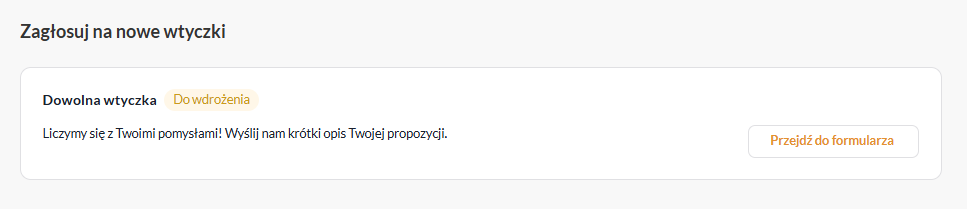
You can activate all plugins with just one click.
They work automatically and don't need any technical setup.
You can add payments, shipping, digital products, and analytics to your shop.
You can help the platform grow by submitting new plugin ideas.