If you want to grow your online store, you need to know what's going on in it.
Is anyone visiting your site? How many orders do you have? What are your sales results from the last few days?
On EcomFly, you get access to this info in just a couple of clicks – no jumping to extra external tools.
Go to the EcomFly site and log in to your account.
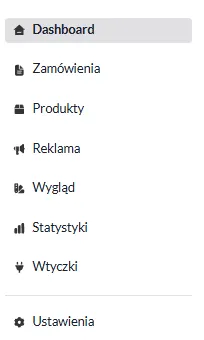
Once you're logged in, you'll get taken straight to the store panel (Dashboard), where you'll instantly find basic stats:
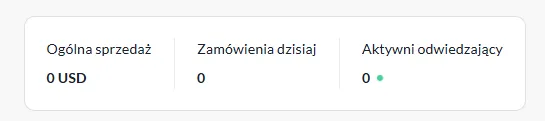
Overall sales
Number of orders today
Active visitors
This is a quick peek at the current situation.
From the left menu, pick the “Statistics” section.
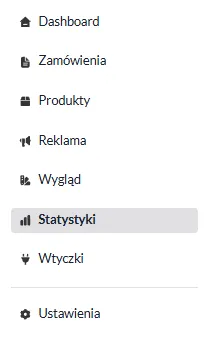
There you'll find detailed data in three time ranges:
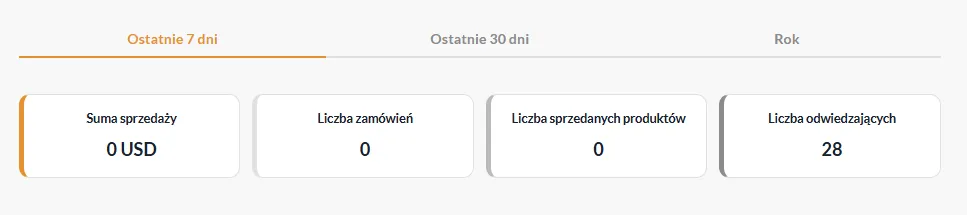
Last 7 days
Last 30 days
Year
For each period you'll see:
Total sales
Number of orders
Number of products sold
Number of visitors
Thanks to this info you can track how your store's doing, compare your stats, and make better decisions.
The most important thing: learn from what’s happened so far and make changes.