Customer trust starts with clear rules – and a well-prepared returns policy is a key part of making your store credible.
In EcomFly, adding this page literally takes a moment.
Below, we'll show you step by step how to add it to your store.
Log in to the EcomFly platform and go to your store's admin panel.
From the menu on the left, pick the “Appearance” tab, then click “Pages”.
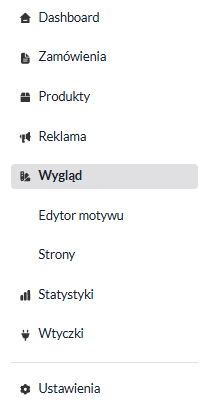
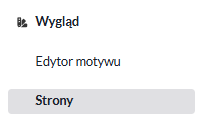
In the top right corner, click “+ Create page”.
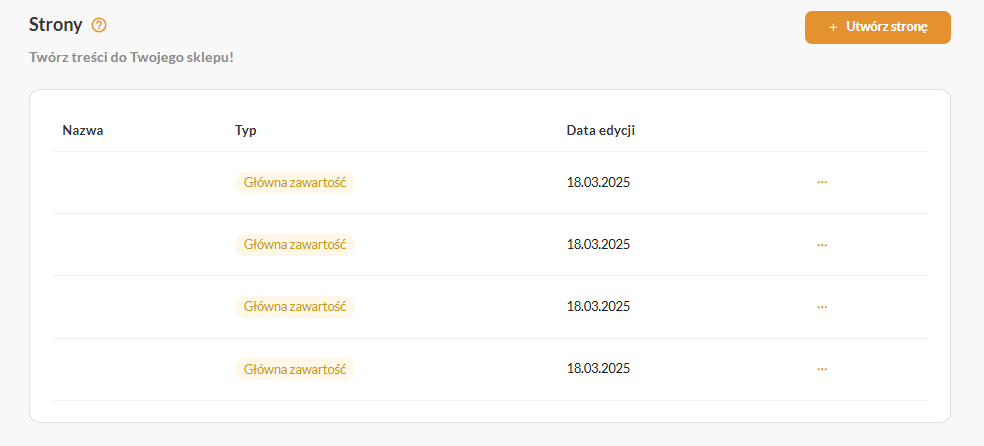
Enter the page name – e.g. “Return Policy”.
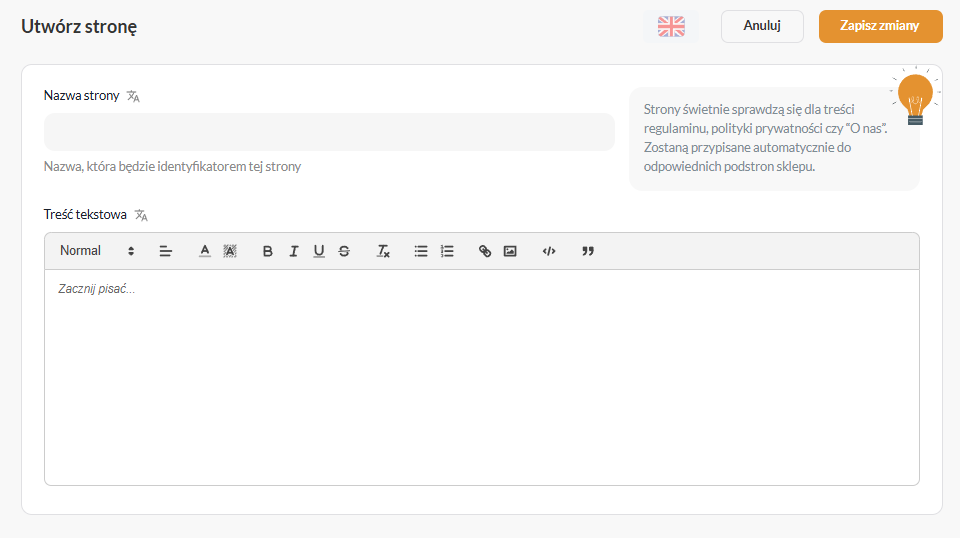
In the content editor section, paste your prepared content – you can write it yourself or use the EcomFly document generator.
Click “Save changes” and you’re done!
The page will be assigned to the right spot in your store.
If you don't feel like writing it yourself – use the document generator available in EcomFly.
With it in just a few minutes you'll get a ready-to-use document you can paste into your store.
Benefits of using the generator:
No need to talk to a lawyer,
Ready-made template tailored to the rules,
You can edit and adjust it to your needs.
The return policy (or info about returns in the terms and conditions) is an info requirement based on legal regulations,
It builds customer trust and cuts down on misunderstandings,
Shows your shop runs professionally and transparently.
Adding a returns policy in your EcomFly shop is a quick and easy process.
You can do it manually or with the built-in document generator tool.
In both cases – you get a professional page that builds credibility for your brand and protects you legally.